Why choose this WordPress Course
Hi there! My name is Alexis and I have been a web design lecturer for more than 5 years. I am currently teaching at Stenden Thailand. Before that I have been a full-time university lecturer at Srinakharinwirot where I was teaching WordPress courses in Bangkok. Overall more than 150 students have followed my classes to learn WordPress!
The reason I chose this profession is to share my knowledge and give entire creative freedom to my students. Since COVID-19 happened I have started teaching online. Even if I miss the classroom interaction, I think that my students learn WordPress faster by viewing my videos and getting a live support. Each student has a specific learning pace. Being able to pause / replay a video followed by a live session to monitor the progress makes it more efficient and less frustrating.
Also I am an experienced digital marketer. So when I give in-person WordPress classes in Bangkok or online, I explain not only how to design a nice website but how to improve your traffic and your sales.
Format of the private WordPress course
I believe that the best way to learn WordPress is having a hands-on approach. During my online WordPress course, I will explain how I have worked on several projects. You will also have access to your own domain where you will be free to use WordPress for your project. You will also have a multi-purpose WordPress theme and many plugins to suit your needs.
Depending on the plan you choose I will also give you access to an existing dummy website that I have created in order to undesrtand how the back-end works. After viewing the WordPress classes, this allows you to try to replicate what you have learnt.
Most importantly I want to foster your creativity! For this you can have access to a live support with me so I can guide you through the process of building your own website.

Feedback from previous students
The WordPress lessons with Alexis were amazing! I managed to learn how to do a whole site from scratch using wordpress and give it an amazing professional look in just a few lessons! I would totally recommend him. If anyone wants to see the final results of what I have learned with him feel free to visit french.hk and spanish.sg so you can get an idea!
David, owner of French Teachers Association of Hong kong
Our web guy had vanished and it was really hard for us to make sense of our WordPress website. Alexis really helped us understand the back end to redesign it. He also installed and trained us on how to use a good booking system plugin on our website elephantfreedomvillage.com.
Carmelle, co-owner of Elephant Freedom Village
I was really struggling with the e-commerce part of my website theserialpickler.com. The most complicated thing for my business was to set-up all the variable products as well as the delivery zones and fees even within Bangkok. I used to have to do follow-up emails to clients to calculate the shipping. Thanks to Alexis’s WordPress training, I managed to set-up everything and my online shop works smoothly!
Anders, owner of The Serial Pickler
Alexis from Santemandi was exemplary in professionalism. He was extremely rigorous to help us with the launch of ekozali.org. We were able to benefit from his know-how and his long experience. He put all his passion, his expertise and his humanist approach at our service.
Sihem, co-founder of Ekozali Foundation
Content of the WordPress classes
The WordPress course is divided in 10 sessions for a total of about 20 hours. This structure allows you not only to learn WordPress but also to become an experienced Digital Marketer and Webdesigner!
- Introduction to Webdesign
- Wordpress and Hosting
- Visual Composers and Plugins
- Customizing the Theme
- Navigation Menus
- Widgets - Footer and Sidebar
- Search Engine Optimization
- Sliders and Animations
- Woocommerce
- Responsiveness and Performance
Introduction to Web Design
Before starting to learn WordPress it’s important to have a clear idea of what your website should look like. In this introduction class I will discuss the basics of webdesign. You will learn how to define your target audience and the goals of your website. The next step will be to envision your sitemap in order to plan your content and make your website SEO friendly. For this online WordPress class we will be using the free prototyping tool, Adobe XD.
Learning outcomes
- Creating a sitemap
- Understanding the basics of UX and UI
- Designing a high-fidelity prototype
- Sharing a prototype with your client
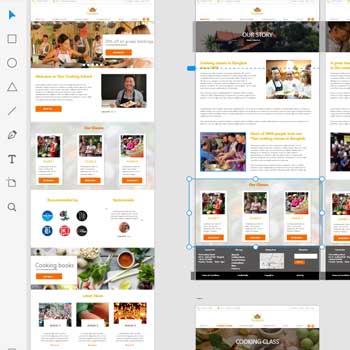
WordPress and Web Hosting
When you learn WordPress, I believe it’s important to understand the bigger picture. In this lesson I will explain how websites work and how to choose the right hosting plan for a WordPress website. You will be introduced to the best design and coding resources available to WordPress web designers. And of course you will get familiar with the WordPress back-end.
Learning outcomes
- Understand how websites work
- Choose the right hosting plan for your WordPress website
- Know the available resources for a web designer
- Be familiar with the WordPress dashboard
- Learn the difference between a Post and a Page
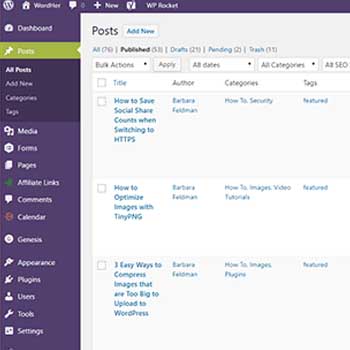
Visual Composers and Plugins
In this online WordPress class you will learn to use 2 of the most popular content builders: Elementor and WPBakery. No need to learn coding with these visual tools. It’s never been easier to learn WordPress! You will learn how to create an entire page and create cool animations like a parallax effect. I will also guide you through the thousands of plugins to help you choose which one will be relevant to your website.
Learning outcomes
- Choose the right visual composer for you
- Learn how to create a page layout
- Stylize your page headings
- Create a parallax effect
- Pick the right plugins for your WordPress website

Customizing your WordPress Theme
During your entire online WordPress course, you will be working with a multi-purpose WordPress theme. You can use it to build a wesbite for a restaurant, a real-estate agency, a pet clinic… In this session you will learn to customize your theme and add your own branding to create a unique User Experience.
Learning outcomes
- Add your own branding
- Customize the look and feel of the website
- Pick the right fonts
- Optimize the user experience
- Install Google Analytics code
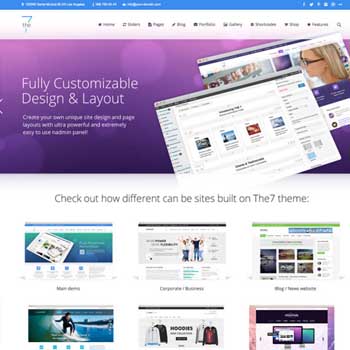
Navigation menu
During this online WordPress class you will learn how to create several navigation menus. Having several menus is important if you want to simplify the navigation of your website on mobile, or if you wish to have a multi-lingual WordPress website. You will also be introduced to the concept of anchor links which are ideal when you are building one-page websites.
Learning outcomes
- Set your home page
- Create navigation menus
- Understand anchor links
- Add smooth scrolling
- Translate a website

Widgets – Footers and Side bars
Footers and sidebars are important to increase your page views or maximize your sales! This lesson will help you understand how to use the widgets areas to improve the user experience.
Learning outcomes
- Create new widget areas
- Customize your widgets
- Improve the User Experience
- Connect APIs
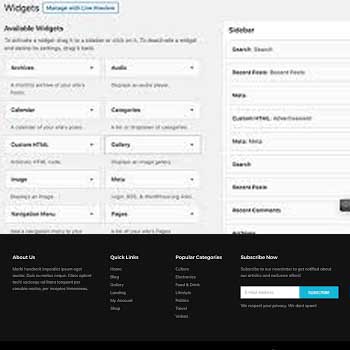
Search Engine Optimization
Many WordPress courses in Bangkok overlook the role of SEO or train you separately. In this online course you will learn how to create SEO-friendly content through the use of plugins. Most importantly you will learn how to choose the right keyphrases for your website and how to monitor the success of your SEO strategy by setting up Analytics tools.
Learning outcomes
- Finding the right search queries
- Optimizing the content of a page
- Setting up Search Console
- Understanding sitemaps

Sliders and Animations
Animated content can really boost your sales. This is usually the most fun and rewarding of the online WordPress classes! In this session you will learn how to create eye-catching web animations using plugins. Don’t worry you don’t need any prior design skills!
Learning outcomes
- Creating sliders
- Adding animations
- Creating hover effects
- Understanding what content to push
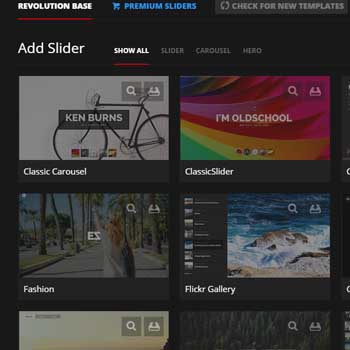
Woocommerce
If you plan to launch an e-commerce website then you must learn WordPress merchant platform: WooCommerce. In this class you will learn to set up your online store. You will not only learn how to create your products but aso how to increase your sales by creating promotional pop-ups and coupon codes.
Learning outcomes
- Setting up your webshop
- Creating products
- Understanding variable products
- Adding merchandising options
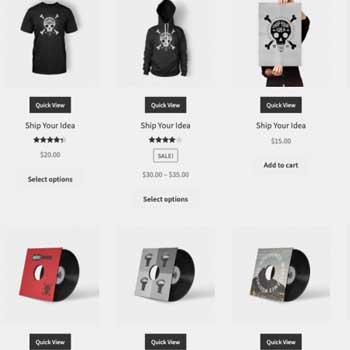
Responsiveness and Performance
By the time you reach this last online WordPress class your website should be almost ready. In this lesson you will learn how to optimize your website’s speed and also how to create a specific user experience for mobile users. Lastly you will get a grasp on how to use Google Analytics to monitor the success of your website. It’s good to learn WordPress but it’s even better to know how to maximize your online presence!
Learning outcomes
- Understanding CSS
- Optimizing the user experience for mobile
- Making your website faster
- Navigating through Google Analytics
- Monitoring your website performance
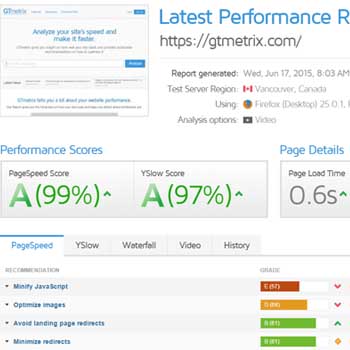
Pricing of the private offline or online WordPress courses
Refresher course
1 250 THB Per Hour
- SEO
- Theme customization
- Speed optimization
- etc…
Full course
15 000 THB for the entire course (about 20h)
From the inception to the migration I’ll help you achieve your goals.
Contact me
Ready to learn WordPress? Let’s discuss the most suitable WordPress course plan for you!
I teach WordPress courses in Bangkok, if you are also based in Thailand we can meet and discuss in person!
I understand that you might have a specific needs when you want to learn WordPress. Feel free to explain in details what you want to achieve with the WordPress classes.
Some of the websites I’ve made









